文章最后更新时间:2025年06月12日
前言:
主从复制原理基于二进制日志实现,主库需开启二进制日志。从库IO线程将主库二进制日志拷贝到自身中继日志,SQL线程从中继日志读取主库操作并执行,实现数据一致性。
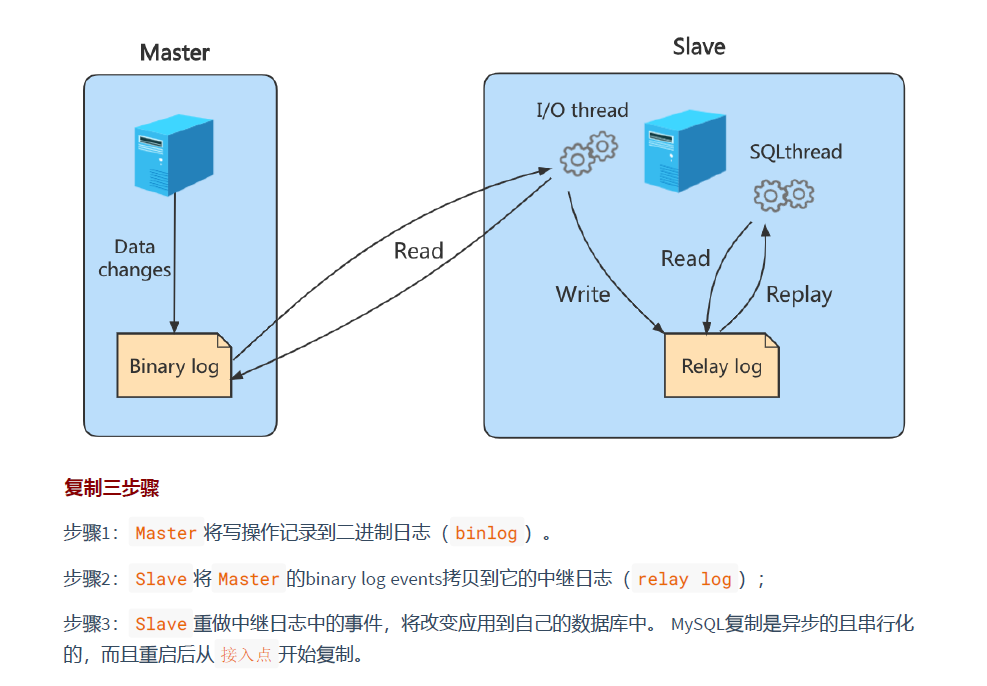
主、从服务器各自安装数据库
# 环境清理
[root@localhost src]# rpm -qa | grep -i mariadb
mariadb-libs-5.5.60-1.el7_5.x86_64
[root@localhost src]# rpm -qa | grep -i mysql
[root@localhost src]# rpm -e mariadb-libs-5.5.60-1.el7_5.x86_64 --nodeps
[root@localhost src]# rm -rf /etc/my.cnf
# 解压安装包
[root@localhost src]# tar zxvf mysql-5.7.39-linux-glibc2.12-x86_64.tar.gz
[root@localhost src]# mv mysql-5.7.39-linux-glibc2.12-x86_64 /usr/local/mysql5.7
# 创建mysql用户、目录并授权
[root@localhost src]# useradd -r -s /sbin/nologin mysql
[root@localhost src]# mkdir -p /data/mysql57/data
[root@localhost src]# mkdir -p /data/mysql57/log
[root@localhost src]# chown -R mysql.mysql /data
[root@localhost src]# chown -R mysql.mysql /usr/local/mysql5.7/
# 进入安装目录,创建配置文件
[root@localhost src]# cd ..
[root@localhost local]# cd mysql5.7/
[root@localhost mysql5.7]# vim my.cnf
[client]
port=3306
socket=/tmp/mysql57.sock
[mysqld]
socket=/tmp/mysql57.sock
character-set-server=utf8
collation-server=utf8_general_ci
skip-name-resolve
user=mysql
port=3306
basedir=/usr/local/mysql5.7/
datadir=/data/mysql57/data
tmpdir=/tmp
log-error=/data/mysql57/log/mysqld57.log
pid-file=/data/mysql57/mysqld57.pid
# 初始化数据库
[root@localhost mysql5.7]# /usr/local/mysql5.7/bin/mysqld --defaults-file=/usr/local/mysql5.7/my.cnf --initialize --user=mysql --basedir=/usr/local/mysql5.7/ --datadir=/data/mysql57/data
# 修改启动脚本
[root@localhost mysql5.7]# vim /usr/local/mysql5.7/support-files/mysql.server
# 安装目录
basedir='/usr/local/mysql5.7'
# 数据目录
datadir='/usr/local57/data'
# 配置文件路径
conf=/usr/local/mysql5.7/my.cnf
# 拷贝启动脚本
[root@localhost mysql5.7]# cp -a ./support-files/mysql.server /etc/init.d/mysql57
[root@localhost mysql5.7]# /etc/init.d/mysql57 start
Starting MySQL. SUCCESS!
# 获取数据库的临时root密码
[root@localhost mysql5.7]# cat /data/mysql57/log/mysqld57.log | grep password
2022-10-25T02:04:02.438103Z 1 [Note] A temporary password is generated for root@localhost: g&Us;SGfu9RL
[root@localhost mysql5.7]# ln -s /usr/local/mysql5.7/bin/mysql /usr/local/bin/
# 报错处理
[root@localhost mysql5.7]# mysql -uroot -p
Enter password:
ERROR 2002 (HY000): Can't connect to local MySQL server through socket '/tmp/mysql.sock' (2)
# 指定mysql.sock路径并输入临时密码
[root@localhost mysql5.7]# mysql -S /tmp/mysql57.sock -uroot -p
Enter password:
Welcome to the MySQL monitor. Commands end with ; or \g.
Your MySQL connection id is 2
Server version: 5.7.39
Copyright (c) 2000, 2022, Oracle and/or its affiliates.
Oracle is a registered trademark of Oracle Corporation and/or its
affiliates. Other names may be trademarks of their respective
owners.
Type 'help;' or '\h' for help. Type '\c' to clear the current input statement.
mysql> alter user 'root'@'localhost' identified by '123456';
Query OK, 0 rows affected (0.00 sec)
mysql> flush privileges;
Query OK, 0 rows affected (0.01 sec)
mysql> quit
Bye
# 检验密码是否修改成功
[root@localhost mysql5.7]# mysql -S /tmp/mysql57.sock -uroot -p
Enter password:
Welcome to the MySQL monitor. Commands end with ; or \g.
Your MySQL connection id is 3
Server version: 5.7.39 MySQL Community Server (GPL)
Copyright (c) 2000, 2022, Oracle and/or its affiliates.
Oracle is a registered trademark of Oracle Corporation and/or its
affiliates. Other names may be trademarks of their respective
owners.
Type 'help;' or '\h' for help. Type '\c' to clear the current input statement.
mysql> quit
Bye
mysql指定sock优化
# 新建别名
[root@localhost ~]# vim .bashrc
[root@localhost ~]# cat .bashrc
# .bashrc
# User specific aliases and functions
alias rm='rm -i'
alias cp='cp -i'
alias mv='mv -i'
alias mysql57='mysql -S /tmp/mysql57.sock'
# Source global definitions
if [ -f /etc/bashrc ]; then
. /etc/bashrc
fi
[root@localhost ~]# source .bashrc
# 无需再手动指定sock路径
[root@localhost ~]# mysql57 -uroot -p
Enter password:
Welcome to the MySQL monitor. Commands end with ; or \g.
Your MySQL connection id is 2
Server version: 5.7.39-log MySQL Community Server (GPL)
Copyright (c) 2000, 2022, Oracle and/or its affiliates.
Oracle is a registered trademark of Oracle Corporation and/or its
affiliates. Other names may be trademarks of their respective
owners.
Type 'help;' or '\h' for help. Type '\c' to clear the current input statement.
二、主库相关配置
主库配置文件:
# 主从配置
log-bin=/data/mysql57/log/bin/mybin.log # 开启二进制日志
binlog_cache_size=1M # 二进制日志内存大小
binlog_format=row # 二进制日志格式
expire_logs_days=7 # 日志过期清理时间
slave_skip_errors=1062 # 跳过主从复制错误
server-id=1 # 服务器ID(唯一)
read-only=0 # 读写模式(0=读写,1=只读)
# super-read-only=1 # 管理员账户只读
binlog-ignore-db=mysql # 忽略备份的数据库
# binlog-do-db=数据库名 # 指定同步的数据库
主库创建远程连接用户并授权
# 新建slave用户(允许192.168.140网段连接)
mysql> create user 'slave'@'192.168.140.%' identified by "Qwe.12345";
Query OK, 0 rows affected (0.00 sec)
# 授予主从复制权限
mysql> grant replication slave on *.* to 'slave'@'192.168.140.%';
Query OK, 0 rows affected (0.01 sec)
查看主库的pos节点
mysql> show master status;
+--------------+----------+--------------+------------------+-------------------+
| File | Position | Binlog_Do_DB | Binlog_Ignore_DB | Executed_Gtid_Set |
+--------------+----------+--------------+------------------+-------------------+
| mybin.000003 | 879 | | mysql | |
+--------------+----------+--------------+------------------+-------------------+
1 row in set (0.00 sec)
三、从库相关的配置
从库配置文件
[root@localhost relay]# cat /usr/local/mysql5.7/my.cnf
[client]
port=3306
socket=/tmp/mysql57.sock
[mysqld]
socket=/tmp/mysql57.sock
character-set-server=utf8
collation-server=utf8_general_ci
skip-name-resolve
user=mysql
port=3306
basedir=/usr/local/mysql5.7/
datadir=/data/mysql57/data
tmpdir=/tmp
log-error=/data/mysql57/log/mysqld57.log
pid-file=/data/mysql57/mysqld57.pid
# 主从配置
server-id=2 # 服务器ID(唯一)
read-only=1 # 只读模式
relay-log=/data/mysql57/log/relay/myrelay.log # 开启中继日志
relay-log-recovery=1 # 保证中继日志完整性
sync-relay-log=1 # 中继日志写入系统缓存
重启数据库
[root@localhost relay]# /etc/init.d/mysql57 restart
Shutting down MySQL.... SUCCESS!
Starting MySQL. SUCCESS!
MySQL主从复制参数对比表
| Mysql8.0.23后的版本 | 参数含义 | Mysql8.0.23之前版本 |
|---|---|---|
| SOURCE_HOST | 主库IP地址 | master_host |
| SOURCE_USER | 连接主库的用户名 | master_user |
| SOURCE_PASSWORD | 连接主库的密码 | master_password |
| SOURCE_LOG_FILE | 主库日志文件名 | master_log_file |
| SOURCE_LOG_POS | 主库日志POS点 | master_log_pos |
mysql8.0.23数据库操作
CHANGE REPLICATION SOURCE TO SOURCE_HOST='主库地址', SOURCE_USER='连接主库的用户', SOURCE_PASSWORD='密码', SOURCE_LOG_FILE='二进制日志文件名', SOURCE_LOG_POS=二进制日志文件的pod点;
START REPLICA;
SHOW REPLICA STATUS\G;
# 从库配置主库连接
mysql> change master to master_host='192.168.140.130',master_user='slave',master_password='QWE.12345',master_log_file='mybin.000003',master_log_pos=879;
Query OK, 0 rows affected, 2 warnings (0.03 sec)
mysql> start slave;
Query OK, 0 rows affected (0.01 sec)
mysql> show slave status\G;
*************************** 1. row ***************************
Slave_IO_State: Connecting to master
Master_Host: 192.168.140.130
Master_User: slave
Master_Port: 3306
Connect_Retry: 60
Master_Log_File: mybin.000003
Read_Master_Log_Pos: 879
Relay_Log_File: localhost-relay-bin.000001
Relay_Log_Pos: 4
Relay_Master_Log_File: mybin.000003
Slave_IO_Running: Connecting
Slave_SQL_Running: Yes
Replicate_Do_DB:
Replicate_Ignore_DB:
Replicate_Do_Table:
Replicate_Ignore_Table:
Replicate_Wild_Do_Table:
Replicate_Wild_Ignore_Table:
Last_Errno: 0
Last_Error:
Skip_Counter: 0
Exec_Master_Log_Pos: 879
Relay_Log_Space: 154
Until_Condition: None
Until_Log_File:
Until_Log_Pos: 0
Master_SSL_Allowed: No
Master_SSL_CA_File:
Master_SSL_CA_Path:
Master_SSL_Cert:
Master_SSL_Cipher:
Master_SSL_Key:
Seconds_Behind_Master: NULL
Master_SSL_Verify_Server_Cert: No
Last_IO_Errno: 2003
Last_IO_Error: error connecting to master 'slave@192.168.140.130:3306' - retry-time: 60 retries: 1
Last_SQL_Errno: 0
Last_SQL_Error:
Replicate_Ignore_Server_Ids:
Master_Server_Id: 0
Master_UUID:
Master_Info_File: /data/mysql57/data/master.info
SQL_Delay: 0
SQL_Remaining_Delay: NULL
Slave_SQL_Running_State: Slave has read all relay log; waiting for more updates
Master_Retry_Count: 86400
Master_Bind:
Last_IO_Error_Timestamp: 221025 22:50:25
Last_SQL_Error_Timestamp:
Master_SSL_Crl:
Master_SSL_Crlpath:
Retrieved_Gtid_Set:
Executed_Gtid_Set:
Auto_Position: 0
Replicate_Rewrite_DB:
Channel_Name:
Master_TLS_Version:
1 row in set (0.00 sec)
故障排查
连接问题:
Slave_IO_Running: Connecting Slave_SQL_Running: Yes- 检查主库防火墙和SELinux是否关闭
- 测试从库能否手动连接主库:
[root@localhost ~]# mysql57 -h 192.168.140.130 -uslave -p Enter password:
密码错误:
- 主库错误日志提示密码错误:
2022-10-26T02:54:25.374182Z 4 [Note] Access denied for user 'slave'@'192.168.140.132' (using password: YES) - 重新配置从库(修正密码):
mysql> stop slave; Query OK, 0 rows affected (0.00 sec) mysql> reset master; Query OK, 0 rows affected (0.00 sec) mysql> change master to master_host='192.168.140.130',master_user='slave',master_password='Qwe.12345',master_log_file='mybin.000003',master_log_pos=879; Query OK, 0 rows affected, 2 warnings (0.01 sec) mysql> start slave; Query OK, 0 rows affected (0.01 sec)
- 主库错误日志提示密码错误:
成功状态:
Slave_IO_Running: Yes Slave_SQL_Running: Yes
四、最终测试
从库查询
mysql> show databases;
+--------------------+
| Database |
+--------------------+
| information_schema |
| mysql |
| performance_schema |
| sys |
+--------------------+
4 rows in set (0.00 sec)
主库建库建表并插入数据
mysql> show databases;
+--------------------+
| Database |
+--------------------+
| information_schema |
| ldx |
| mysql |
| performance_schema |
| sys |
+--------------------+
5 rows in set (0.01 sec)
# 创建数据库
mysql> create database student charset utf8;
Query OK, 1 row affected (0.00 sec)
mysql> use student;
Database changed
mysql> create table stu (
-> id int primary key auto_increment,
-> sname varchar(10) not null default '',
-> gender char(1) not null default '',
-> company varchar(20) not null default '',
-> salary decimal(6,2) not null default 0.00
-> )engine myisam charset utf8;
Query OK, 0 rows affected (0.01 sec)
# 查看表结构
mysql> desc stu;
+---------+--------------+------+-----+---------+----------------+
| Field | Type | Null | Key | Default | Extra |
+---------+--------------+------+-----+---------+----------------+
| id | int(11) | NO | PRI | NULL | auto_increment |
| sname | varchar(10) | NO | | | |
| gender | char(1) | NO | | | |
| company | varchar(20) | NO | | | |
| salary | decimal(6,2) | NO | | 0.00 | |
+---------+--------------+------+-----+---------+----------------+
5 rows in set (0.06 sec)
# 插入数据
mysql> insert into stu
-> values
-> (01,'张三','男','百度',8888.88);
Query OK, 1 row affected (0.00 sec)
mysql> insert into stu
-> values
-> (02,'李四','女','新浪',7000.98),
-> (03,'刘备','男','皇族后裔',2500);
Query OK, 2 rows affected (0.01 sec)
Records: 2 Duplicates: 0 Warnings: 0
mysql> insert into stu
-> (sname,gender,company)
-> values
-> ('孙策','男','江东集团');
Query OK, 1 row affected (0.00 sec)
mysql> select * from stu;
+----+--------+--------+--------------+---------+
| id | sname | gender | company | salary |
+----+--------+--------+--------------+---------+
| 1 | 张三 | 男 | 百度 | 8888.88 |
| 2 | 李四 | 女 | 新浪 | 7000.98 |
| 3 | 刘备 | 男 | 皇族后裔 | 2500.00 |
| 4 | 孙策 | 男 | 江东集团 | 0.00 |
+----+--------+--------+--------------+---------+
4 rows in set (0.00 sec)
最终结果图:
- 主库图:
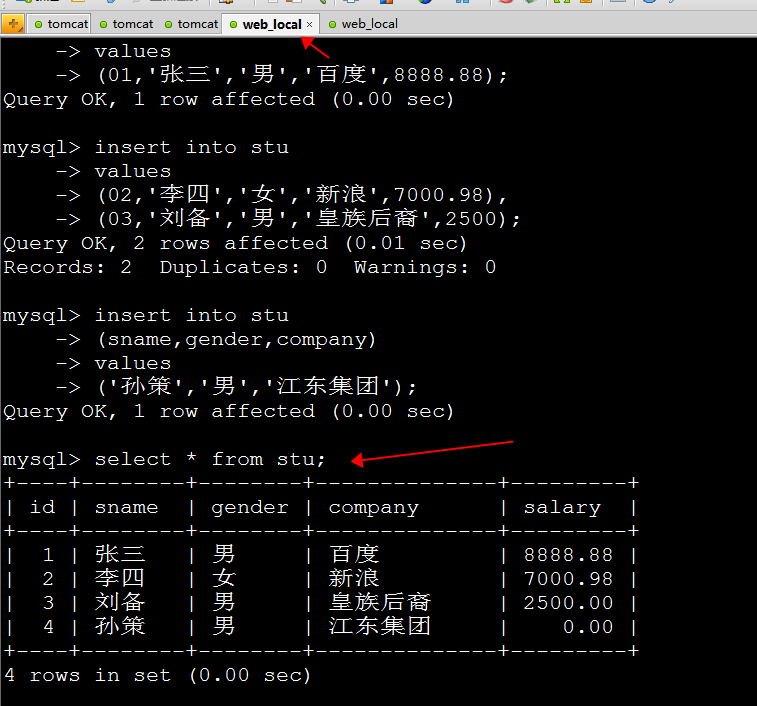
- 从库图:
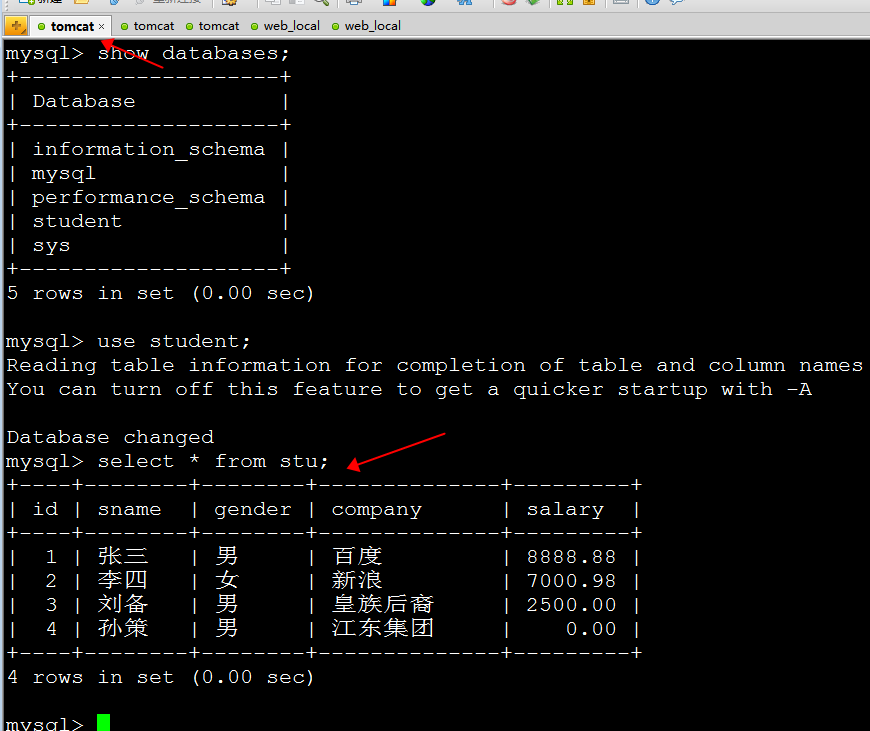
文章版权声明:除非注明,否则均为柳三千运维录原创文章,转载或复制请以超链接形式并注明出处。





