精选导读
Flask 快速入门指南
什么是 Flask?Flask 是一个轻量级的 Python Web 框架,被称为 "微框架",因为它核心简单但可扩展性强。Flask 提供了构建 Web 应用所需的基本工具,同时允许开发者自由选择数据库、模板引擎等其他组件。Flask 核心特点:...
热文JavaScript 从入门到精通
目录JavaScript 基础核心函数与作用域对象与面向对象编程数组操作异步编程DOM 操作现代 JavaScript (ES6+)模块化开发错误处理与调试设计模式性能优化结语...
SSHPASS实用手册
在使用sshpass登录远程服务器后,你可以通过两种方式执行命令:直接在命令行中指定远程命令或通过管道传递命令。以下是详细用法和示例:一、基本语法:直接执行远程命令将需要执行的命令放在ssh之后,用引号包裹:sshpass -p "密码" ssh user@host "...
数据库增删改查(CRUD)一文入门到精通
数据库增删改查(CRUD)一文入门到精通一、引言:数据库核心操作CRUD是数据库操作的四大基础:Create(增) - 插入数据Read(查) - 查询数据Update(改) - 更新数据Delete(删) - 删除数据二、环境准备(以MySQL为例)--...
热文Nginx 一键部署安装手册
Nginx编译安装脚本详解:安全配置与systemd服务集成背景介绍在Linux环境中部署Nginx服务时,合理设置用户权限是保证系统安全的关键环节。传统方式通常让Nginx以root身份运行,但这会带来严重的安全风险。本脚本通过创新性的权限配置方案,实现了:Mast...
热文MariaDB源码安装部署手册
MariaDB 源码安装部署手册目录环境准备用户和组配置源码编译安装配置文件设置数据库初始化Systemd服务配置环境变量配置启动与验证一键部署脚本...
热文Docker 快速入门与实用指南
Docker 快速入门与实用指南一、Docker 核心概念镜像(Image) 静态模板文件,包含运行环境和应用程序代码(如 nginx:latest)。类比:操作系统的 ISO 安装镜像。容器(Container) 镜像的运行实例,拥有独立进程和...
热文HTML 从入门到精通教程
# 🛠️ Sed 文本处理工具入门指南## 什么是 Sed?**Sed**(Stream EDitor)是 Linux 系统中强大的流式文本编辑器,主要功能包括:...
热文SUDO授权
前言sudo授权说明...
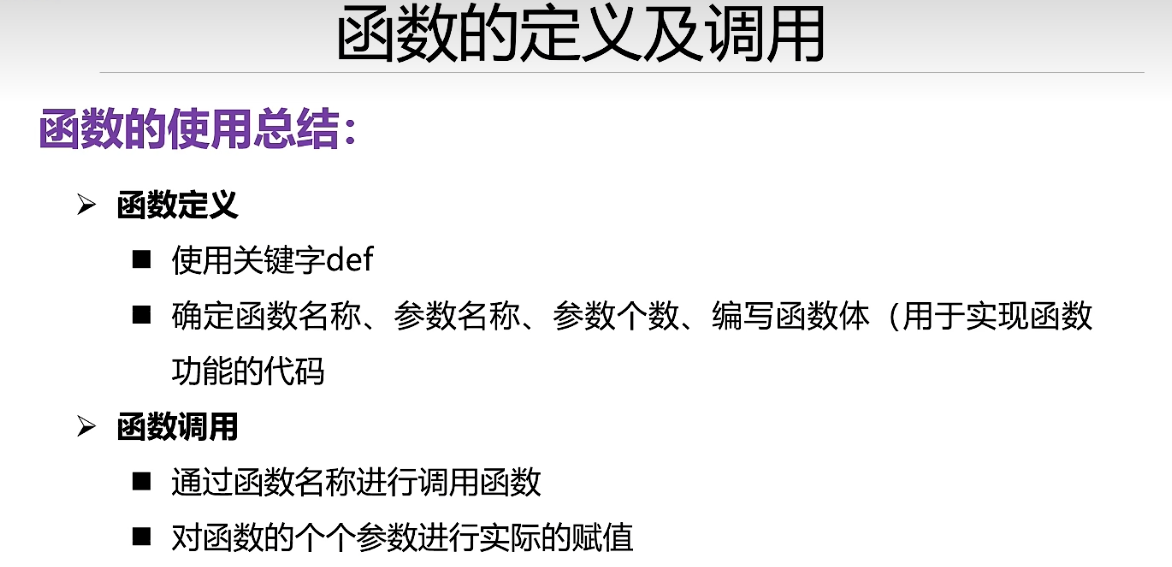 Python
Python
热文Python学习第四天之函数
前言 在 Python 中,函数是将一段实现功能的完整代码,使用函数名称进行封装,通过函数名称进行调用。以此达到一次编写,多次调用的目的。它可以接受输入参数,并返回一个或多个值。一、函数基础1...

